Hello
guys !
What’s
up !!
Welcome
back to masunduh2,last post,I’ve
shared tutorial about how to add image icon into jbutton ,jmenuitem,toolitem in
netbeans java swing right? now, I will show you the next tutorial about how to
add tooltipstext into component,so if your cursor position on componen as
jbutton,or jmenuitem,then,will be show up tips text or help about that
component.
so,lets
get started !
Open
your netbeans IDE software,I use netbeans IDE software version 8.0.2.
create
new project,file > new project or press Ctrl+shift+N.
and click finish.
and
create Jframe Form In your Java source package,
right
click > New > Jframe Form. > rename > and click OK.
Drag
and drop palette component what do you want to edited
Like
: jbutton,jmenubar,jmenuitem, and other.
Click
your component as jbutton > right click > select properties.
in
properties tab > type text or help into toolTipText
> and press enter
Then
click jmenuitem > right click > and select properties
In
properties tab > type text again or help into toolTipText > and press enter.
same
step for others component.
Just
select properties > and type text into toolTipText
> and press enter
Its
easy right ??
Now,
if no error in your java swing project you can run that programs
Click
Run > choose Clean and build
project.
Then,
click run again > and select Run File.
Like
image below
Screenshot
Watch
video tutorial how to Add tooltiptext into component with netbeans java
swing.
Please write comment,share it, and subscribed !
Don’t forget join on my fanspage now,ok guys !
See you the next awesome and simple tutorials. Bye
!

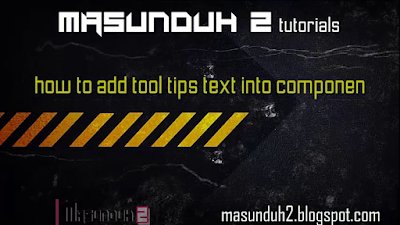


0 Response to "tutorial netbeans-how to add tool tips text into componen(vol 9)"
Post a Comment